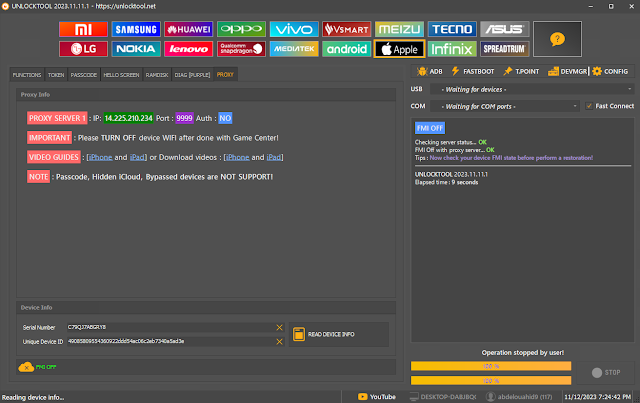Unlock Tool New OFF iCloud Open Menu
Once again we are here with another new mobile repairing software and that is UnlockTool. The Unlock Tool is a multipurpose service software that can be used to repair more than 1000 models with many modules and functions.
The Tool offers a simple way to unlock FRP, remove PIN locks, and remove pattern passwords on a variety of Android phones. Huawei, Xiaomi, Vivo, Oppo, Realme, Poco, Redmi, MI, Lenovo, Nokia, ZTE, Mobistar, FPT, Asanzo, Tecno, Invens, LG, Samsung, ITEL, and more brands are supported. With this programme, you can quickly carry out these activities on a variety of phone models running the relevant Android versions on smartphones running Android 5 to Android 13.
It’s important to remember that UnlockTool offers unique modules designed for particular chipsets present in Android handsets. We describe the most latest version of the UnlockTool module in this user guide. Simply download UnlockTool setup, activate it, and repair your device with ease all while requiring little to no technical know-how.
Every Android smartphone, as you may be aware, uses a different chipset (such an MTK, Qualcomm, or SPD). Therefore, it’s critical to use a compatible tool to resolve software issues that are specific to your device.
What is Unlock Tool :
UnlockTool is a Windows-based software application that is especially successful in removing FRP (Factory Reset Protection), unlocking pattern/password/PIN locks, and carrying out factory resets on lots Android devices. A simple and inexpensive method of unlocking Android phones is what it aims to offer. Customers can access their locked devices and bypass security measures by using UnlockTool.
Please note that UnlockTool is a premium program that requires activation and a fee for usage.
Smart Functions Of UnlockTool :
- Read Flash
- Write Flash
- Repair IMEI
- Direct unlock
- Disable screen locks
- Format (Factory reset)
- Xiaomi account remove
- Unlock bootloader
- Reset FRP
- Huawei ID Remove
- Reset / Wipe security
- Read and write QCN
- Partition Manager
- Read Info
- Reset FRP UART eMMC
- Reset FRP UART UFS
- Reset FRP UART Download Mode
- Root
- Wipe EFS
- Write Certificate
- Demo Remove
- Read Dump
- Write Dump
- Read Bootloader Code
- Repair Bluetooth Address
- Repair Wi-Fi MAC
- Repair S/N
- Repair Board S/N
- Repair Vendor Code
- Repair Country Code
- OPPO ID Remove
- Apple ID Remove
Download UnlockTool Latest Setup Version from the below link. It is exclusively available only for the Windows platform.
Update on: Latest updateg
Change Log :
APPLE
- OFF ICLOUD Open Menu Work With Token Supported All Device IOS To iPhone 15 Pro Max, All iPad.
OPPO, REALME Snapdragon 8 gen 2 Supported
- Factory Reset | FRP | Flash | Readback
- Realme GT5 5G RMX3820 (tested)
- Realme GT Neo 6 5G RMX3832
- Oppo Find X6 Pro 5G PGEM110 | PGEM10
APPLE
- Add PWNDFU for ipad when boot purple mode (UTOOL2)
- iPad Pro 12.9 2017 (2 generation) Supported Purple mode to change SN
- iPad Mini 4 Supported Purple mode to change SN
Fixbug
- (Qualcomm) Fix select prog custom when read info device have issue crash the tool
- (Qualcomm) Fix tab Xiaomi
How to use Unlock Tool :
- Download the latest setup version of Unlocktool.Net
- Run the tool as an administrator.
- Click on the “Register” or “Login” button.
- You will be redirected to the official website: https://unlocktool.net.
- Create an account by registering with your details.
- Purchase the Activation for the tool.
- In the Unlocktool.Net tool, enter your registered email ID and password.
- Click “Login” to access the tool’s features.
- Congratulations! You can now utilize the Unlock Tool on your computer.
File Name : Unlock Tool Latest
for Activation contact me: Here
Or contact on WhatsApp: Here
Download link: Link 📥